Main Features
Powerful and Feature-Rich, but Easy to Use
- Offline mode: Cache or download songs to play without Internet.
- Quick search with autocomplete and full-library/playlist coverage.
- Multiple sorting and playlist creation on the fly.
- Cross-fade and gapless playback support.
- Download and cache songs or albums to SD card with space control.
- Multi-select for shuffle, download, playlisting or delete in batch.
- Replay Gain analysis for normalized volume across tracks.
- Supports album artwork, tag reading, and intelligent name resolution.
Supported File Formats
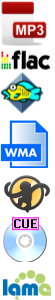
- MP3, OGG, M4P, AAC, MPC, FLAC, APE, WAVPack, WMA, WAV
- CUE sheet support and disk image playback
- Up to 192kHz, 32-bit, and multiple quality presets
- Uses LAME, FFMPEG, and OGGEnc2 for real-time encoding
- Supports streaming original file or encoded stream
Dynamic Playlist (Mix)
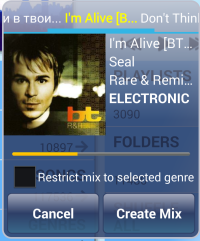
Create Mix is like a smart radio: pick an Artist, Album, or Genre and generate a mix of related songs. You can preview 30 seconds per song and scroll with simple swipe controls. Works over Bluetooth too!
Outbound Connection Only
Muzecast works via outbound connection only. No port forwarding or inbound TCP needed. It respects ISP policies and avoids complex router settings.
Optionally, you can enable inbound access manually if needed, and instructions are provided at portforward.com.
